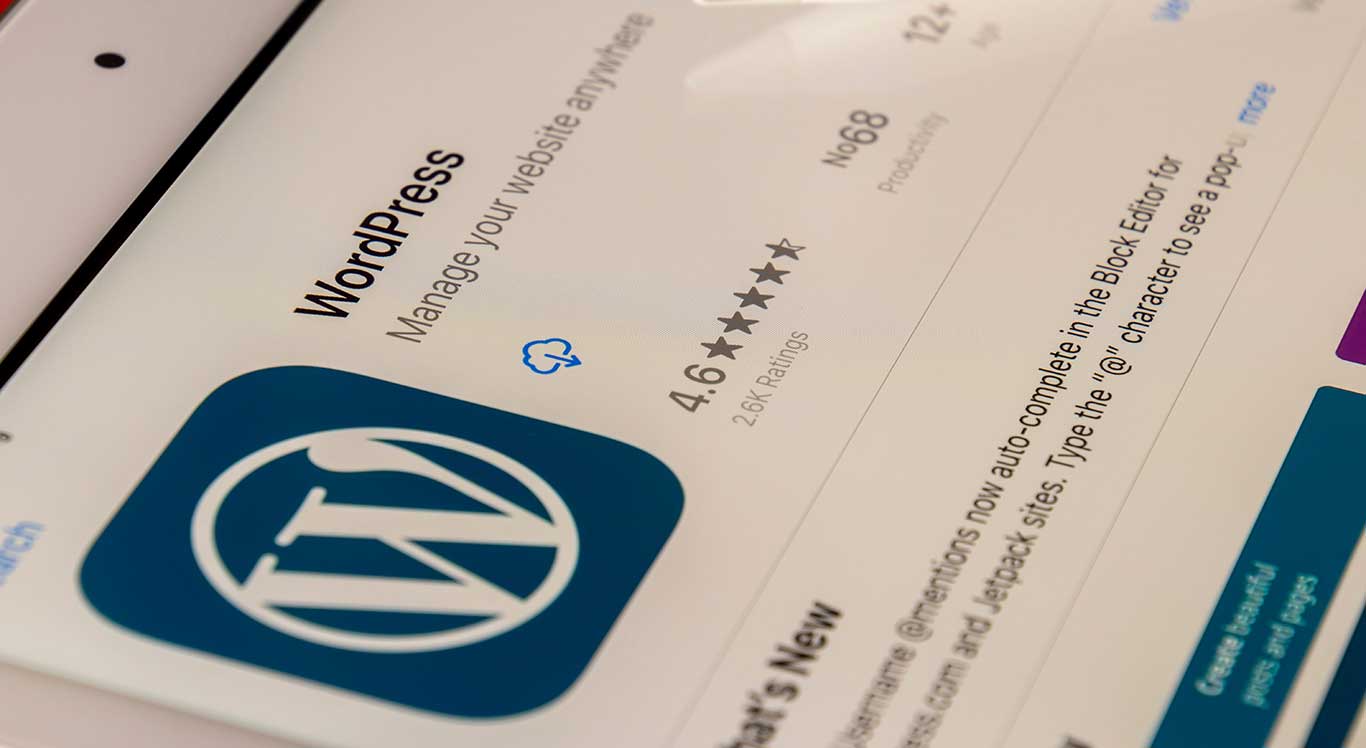Understanding WordPress
A Brief Overview of the Platform’s Purpose and Origin
WordPress, launched in 2003, is a content management system (CMS) that enables users to build and manage websites without extensive coding knowledge. Initially designed as a blogging platform, it has evolved into a powerful CMS used by millions worldwide. Being an open-source platform, WordPress benefits from continuous contributions from developers, resulting in a dynamic and constantly improving system.
Key Features of WordPress
Unleashing the Power of WordPress
WordPress offers a wide array of features that make it a popular choice for professionals and experts alike.
With its vast selection of themes and plugins, intuitive dashboard, and customisation options, WordPress equips users with the necessary tools to create unique and functional websites. Its flexible nature allows for easy scalability and adaptation to evolving business needs.
WordPress Themes and Templates
Crafting the Visual Identity of Your Website
WordPress provides a diverse range of themes and templates, enabling users to define the appearance and layout of their websites. Themes control the overall design, while templates dictate the structure of individual pages. With numerous options available, users can select a theme that aligns with their brand identity and easily customise it, resulting in visually appealing and user-friendly websites.
Extending Functionality with Plugins
Enhancing Your Website’s Capabilities
One of WordPress’s strengths lies in its extensive collection of plugins, which allow users to extend the functionality of their websites. These add-ons offer features such as e-commerce integration, contact forms, search engine optimization, social media integration, and more. By harnessing plugins, professionals and experts can create websites tailored to their specific business needs, delivering an enhanced user experience.
Managing Content with WordPress
Simplifying Content Creation and Management
WordPress provides a user-friendly interface for managing content, making the creation and editing of posts effortless. Organizing content using categories and tags is a breeze, and multimedia integration allows for seamless inclusion of images, videos, and audio. The built-in editor offers essential formatting options, making content creation a straightforward process even for beginners.
WordPress for Professionals and Experts
Unlocking Advanced Capabilities and Possibilities
While WordPress is beginner-friendly, it also caters to professionals and experts in website design. Developers can leverage WordPress’s extensive documentation and developer resources to create custom themes and plugins. Additionally, advanced features like multisite management enable professionals to handle multiple websites from a single dashboard, streamlining their workflow.